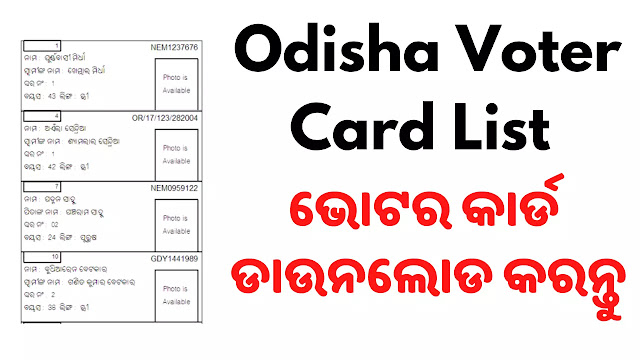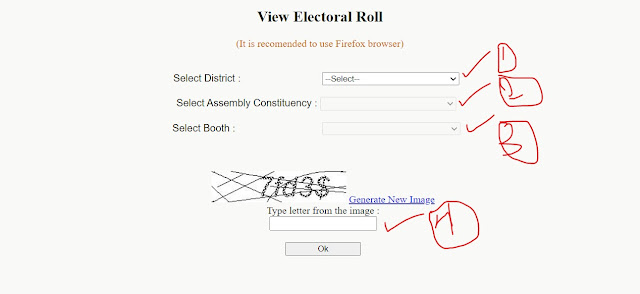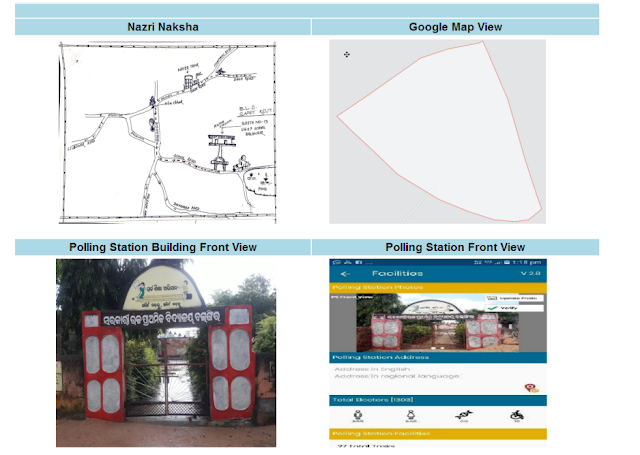How to Download Voter list of my village odisha voter list with photo PDF
If you searching for how to download voter list of my village and Odisha Voter Card List Download, then your are at the best place
If you searching for how to download the voter list of my village and
Odisha Voter Card List Download, then you are at the best place. in this post,
we are going to show you how you can download Odisha voter id card follow
the below steps and get it. odisha voter list with photo
It is well known that Orissa's Panchayat elections will be held in the near
future, and in order to participate in these elections, you will need the
voter list of your village or the voter list of your panchayat, whoever wishes
to stand for election and whoever wishes to vote in this election.
If you want to know how many voters are in their village, in their panchayat,
or in their block, as well as their names and addresses. So it will be quite
beneficial for them, and if you are interested in downloading the voter list
for your town, please read this article until the end, and I will tell you
everything.
Electoral roll
Many people will be unfamiliar with the term "electoral roll," so I'd like to
inform you that whenever an election is approaching, every voter who is over
the age of 18 is issued a chirkut (voter identification card) prior to the
election. If you have an electoral roll, you can find out how many voters are
in your panchayat and prepare for your sarpanch, ward number, or Zilla
Parishad elections.
If you do not know how many voters are in your panchayat or your block, you
may have a lot of difficulty in preparing, so let us tell you how many voters
are in your panchayat or your village, how to download it, and you will get
complete information. If you do not have an electoral roll If this is the
case, continue reading.
For those who need to download the electoral roll of their panchayat, their
village, or the voter list, they can do so by visiting the official website by
clicking on the Click Here link, after which they can select their district
and their assembly constituency.
How to Download Voter list
1. To Download Odisha voter id card list go to this link
2. After clicking the link you find this type of portal in front of you, select your district, assembly constituency and election booth. we mention below.
3. after selecting all points fill in the captcha code and click on submit, and a new page appears on your computer where you find a link named called Download Integrated ERoll List, Click the link and download the Odisha voter link.
3. after selecting all points fill in the captcha code and click on submit, and a new page appears on your computer where you find a link named called Download Integrated ERoll List, Click the link and download the Odisha voter link.
4. Odisha Voter List PDF Panchyat wise Voter list Odisha download according to your preference.
Conclusion
It is necessary to complete this step, after which you will select a
ghost, after which you will enter your captcha code, after which you will
click on submit, and then immediately after clicking on submit, you will
see the download Electoral Roll by rolling your cursor over it.
Once you have downloaded it, you will see a list of all of your voters,
and you will be able to see how many individuals are expected to appear on
the voter list in your village and how many people are expected to give
votes.